Smarter transcription

We've rebuilt how Claras processes your meeting recordings, delivering improved accuracy that flows through to every file note. This upgrade represents a fundamental enhancement to transcript quality - fixing name spelling, accurately identifying speakers, and capturing conversations with unmatched clarity.
Enhanced transcript experience
The new transcript interface transforms how you review and verify meeting content. Play back recordings directly within Claras while following along with time-synced text, quickly jump to specific moments using timestamps, and search for key discussion points instantly. This isn't just about convenience - it's about giving you confidence that every important detail has been captured correctly.
When you upload audio or video recordings, simply indicate how many people participated in the meeting. This helps Claras accurately separate speakers from the start, reducing confusion and ensuring proper attribution throughout your file notes. Microsoft Teams meetings with recordings automatically benefit from these improvements.
Names done right
Getting client names correct should be simple, yet it's been one of the most requested improvements. We've developed innovative approaches that maintain complete privacy and ensure names are spelt correctly, formatted properly, and consistently used throughout your documentation.
Claras now automatically:
- Corrects spelling to match your client records
- Properly identifies individuals in couple meetings
- Labels speakers accurately in transcripts (showing "Jane Smith (client)" instead of "SPEAKER_1")
These improvements apply to all Claras-generated transcripts from live recordings or uploaded audio/video files. Your existing workflow remains unchanged - just better results every time.
Redesigned meetings list
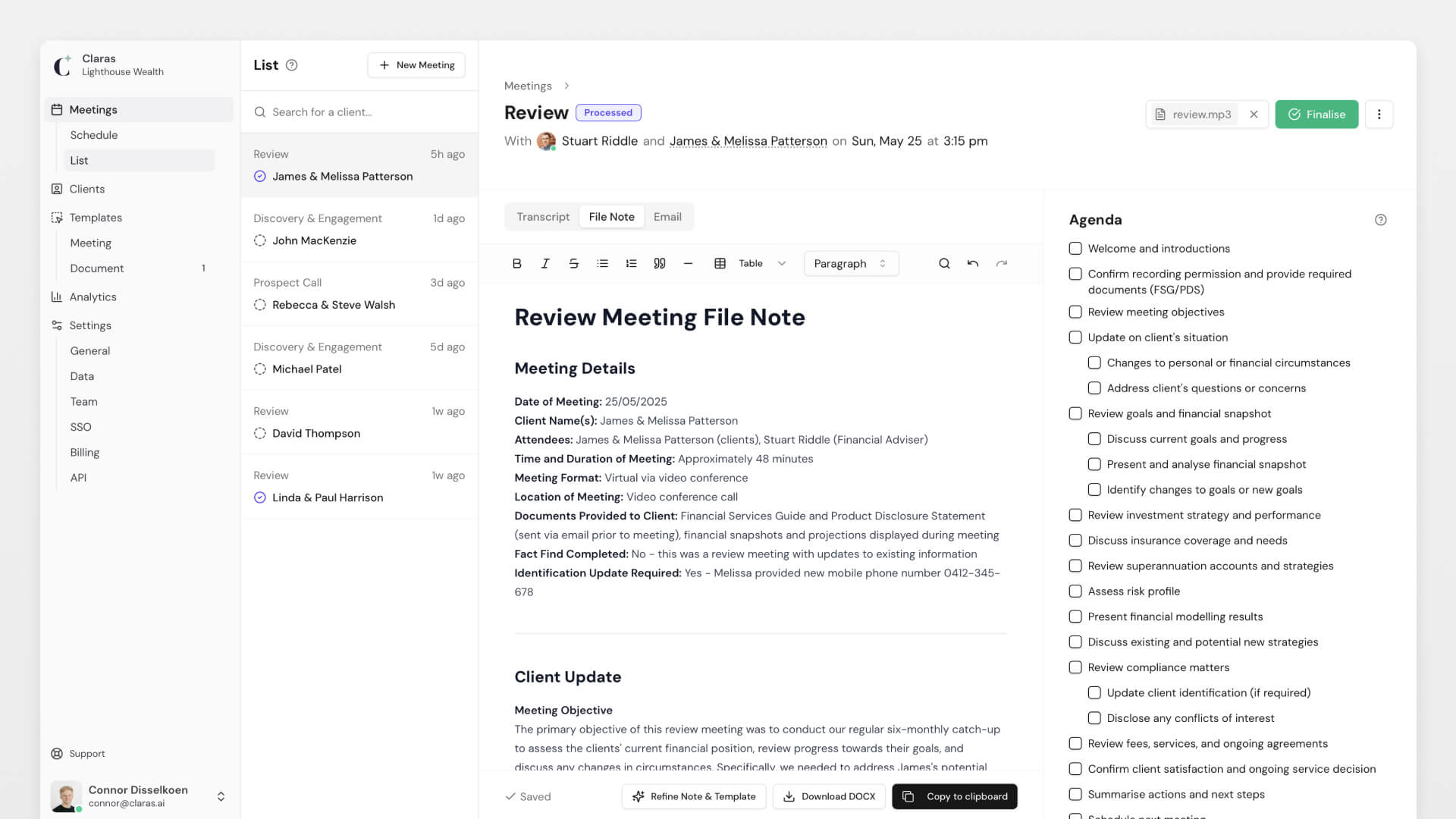
We've refreshed the meetings list interface (formerly "Notes") to provide a cleaner, more functional workspace. The familiar chronological view remains, showing your most recent unfinalised meetings at the top, but now includes all the capabilities from the schedule page. Enhanced filtering and sorting options are coming soon to help larger teams manage growing meeting volumes.
Improvements
- Formatting now preserves perfectly when copying file notes or emails to your clipboard - paste directly into Word, Outlook, or Xplan without any reformatting needed
- Simplified date and time selection when scheduling meetings with improved reliability
 Connor Disselkoen
Connor Disselkoen