Licensee templates
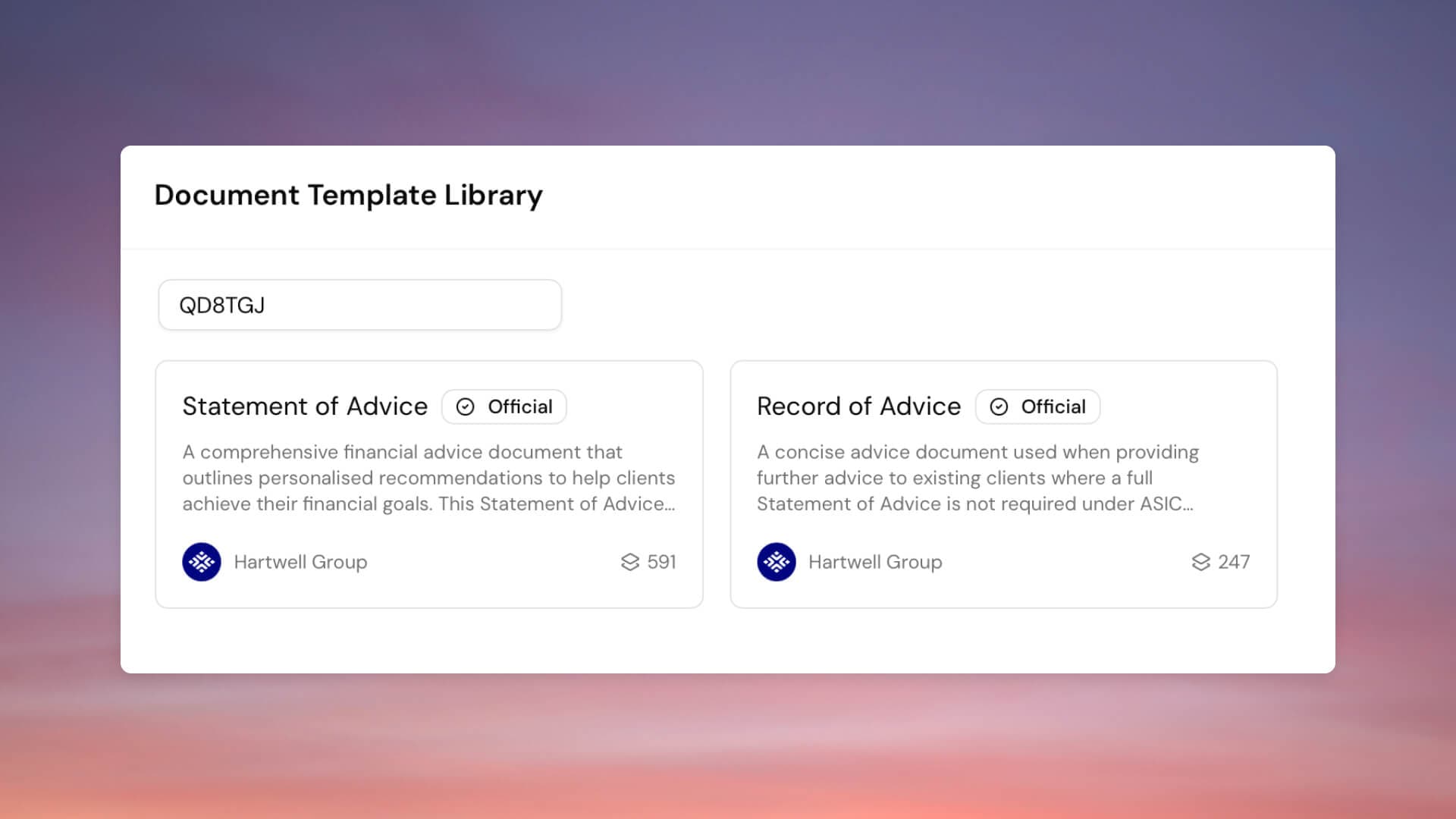
We've been working closely with licensees to bring their official document templates straight into Claras. If your licensee is on board, you can now discover their templates using a simple code and copy them directly into your practice.
Just open the document template library and enter your licensee's code in the search bar. Their templates will appear instantly, ready to preview and copy. Each template comes pre-loaded with all the required disclaimers and formatting your licensee requires, saving you from having to recreate them yourself.
Once copied, the templates are yours to use immediately. And here's the clever bit: when your licensee updates their templates in future, you'll be able to apply those updates to your copies without losing any customisations you've made.
Don't know your code? Ask your licensee directly, or reach out to us and we'll help get you connected. The more advisers who ask, the faster we can bring more licensees on board.
Instant Teams meetings
Those impromptu "Meet now" Teams calls you jump into throughout the day? They're now available in Claras.
Previously, only scheduled calendar meetings would appear in the Microsoft Teams integration. Now you'll find a new "Instant" tab showing your 10 most recent ad-hoc meetings, plus the ability to select any date and see all meetings from that day.
You'll need to reconnect your Microsoft account to approve the additional permissions. If you need help getting your IT team involved, check out this help article for the technical details they'll want to see.
This is just the beginning of some bigger improvements to our Microsoft integration. Calendar sync is up next, so stay tuned.
 Connor Disselkoen
Connor Disselkoen