Document templates

Create consistent, compliant documents across your practice with our new document templates system. Whether you're preparing paraplanner requests, fact finds, or statements of advice, templates ensure every document follows your preferred structure whilst adapting intelligently to each client's specific circumstances.
Start with proven templates
Browse our library of professionally crafted templates covering the most common advice documents. Each template includes thoughtfully structured sections with clear guidance on what information to capture. When you find one that suits your needs, copy it to your practice with a single click - it becomes yours to customise whilst staying connected to receive improvements.
The templates use simple square bracket instructions [like this] to guide document creation, making it easy to specify formatting requirements or indicate where specific client information should appear. Conditional sections let you build comprehensive templates that adapt based on scope - for instance, superannuation sections that only appear when relevant to the client's needs.
Smart version control
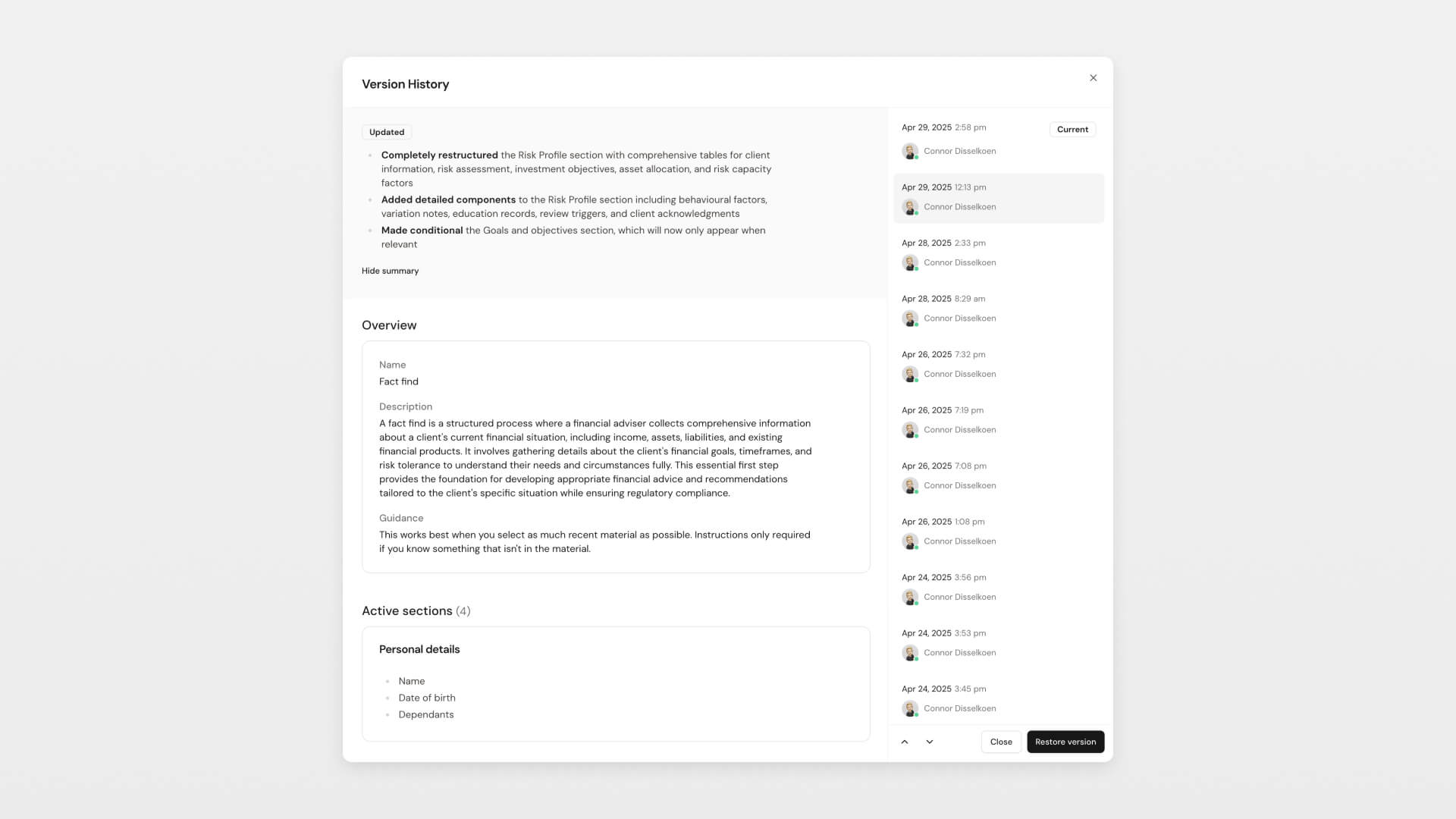
Every change to your templates is automatically tracked, creating a complete version history you can browse and restore from at any time. See who made changes, when they occurred, and restore any previous version if needed - perfect for when you want to revert experimental changes or recover sections you removed earlier.
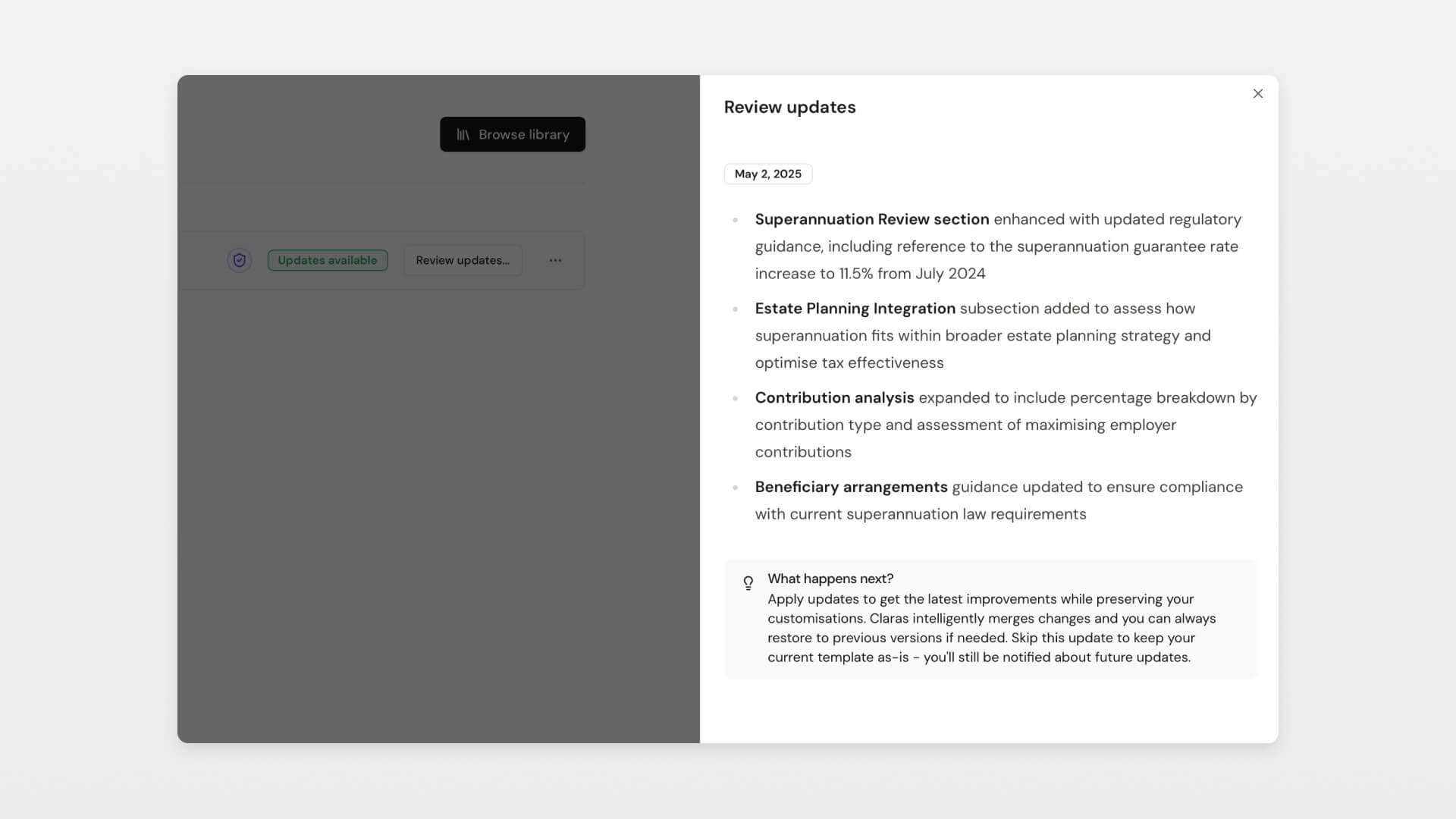
When the original template you copied receives updates, you'll see a notification with a clear summary of what's changed. Choose to apply these improvements to benefit from ongoing enhancements, or skip them to maintain your current version. The update process intelligently preserves your customisations whilst incorporating new improvements.
Practice level profile
Your practice profile - including business name, ASFL, contact details, and compliance information - now flows automatically into every document you create. Set this information once in your practice settings and it appears consistently across all documentation, eliminating repetitive data entry and ensuring accuracy.
 Connor Disselkoen
Connor Disselkoen