Custom branding

Export documents and file notes with your branding, styles, headers, and footers. Upload your reference template from the settings page, and Claras will apply it to every DOCX export automatically. No more reformatting in Word or manually applying your practice styles. Learn more in this guide.
Practice knowledge base
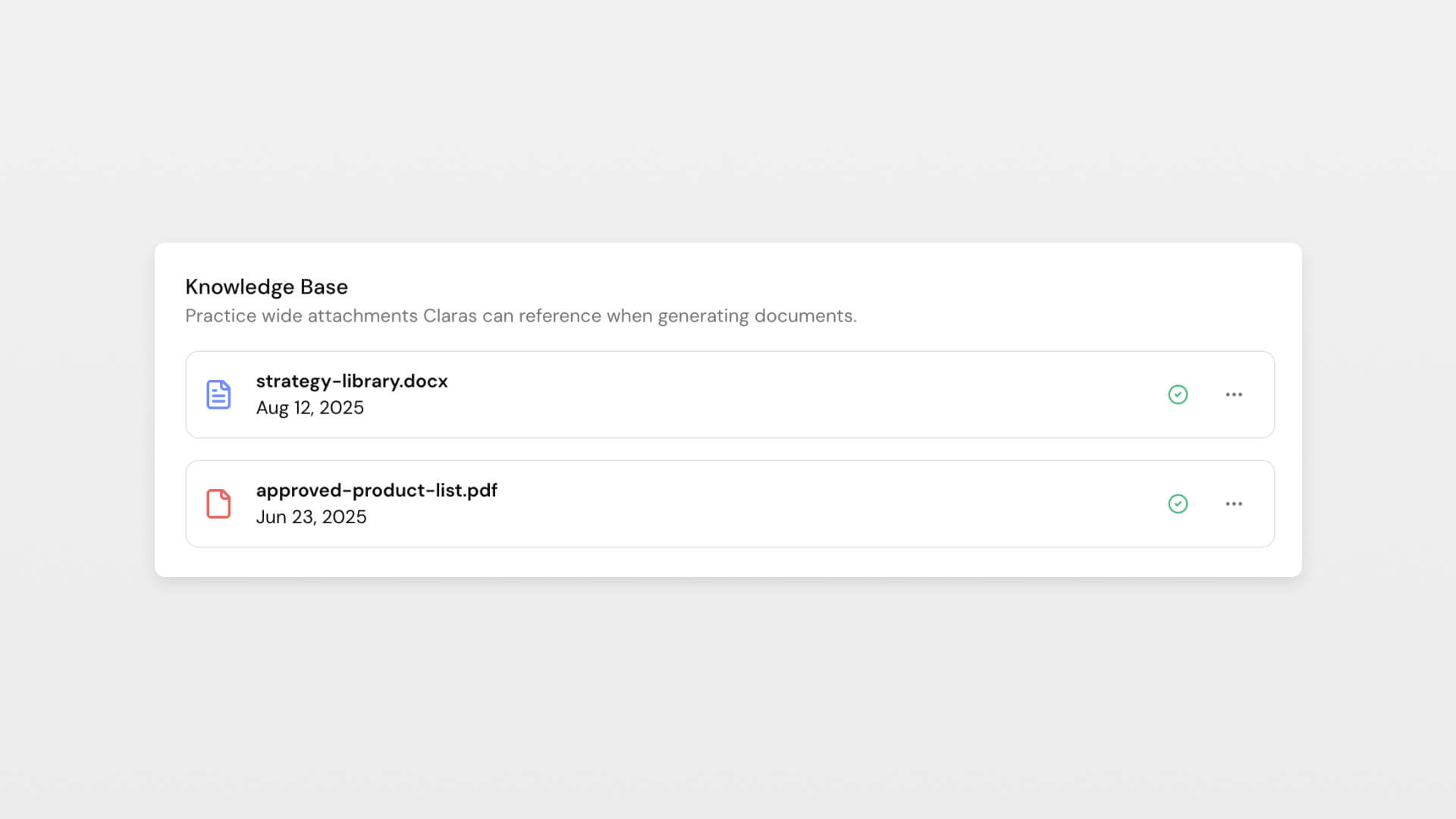
You can now upload practice-wide reference materials that Claras uses when creating any document. Your strategy library, approved product list, fee schedules, economic assumptions, and research frameworks become available across all client documents from a new "Practice knowledge base" tab.
Upload these from Settings → General once, and they're available for every adviser in your practice to select as material. This ensures consistent strategies, approved products, and standard assumptions across your entire team's advice.
Improved document generation
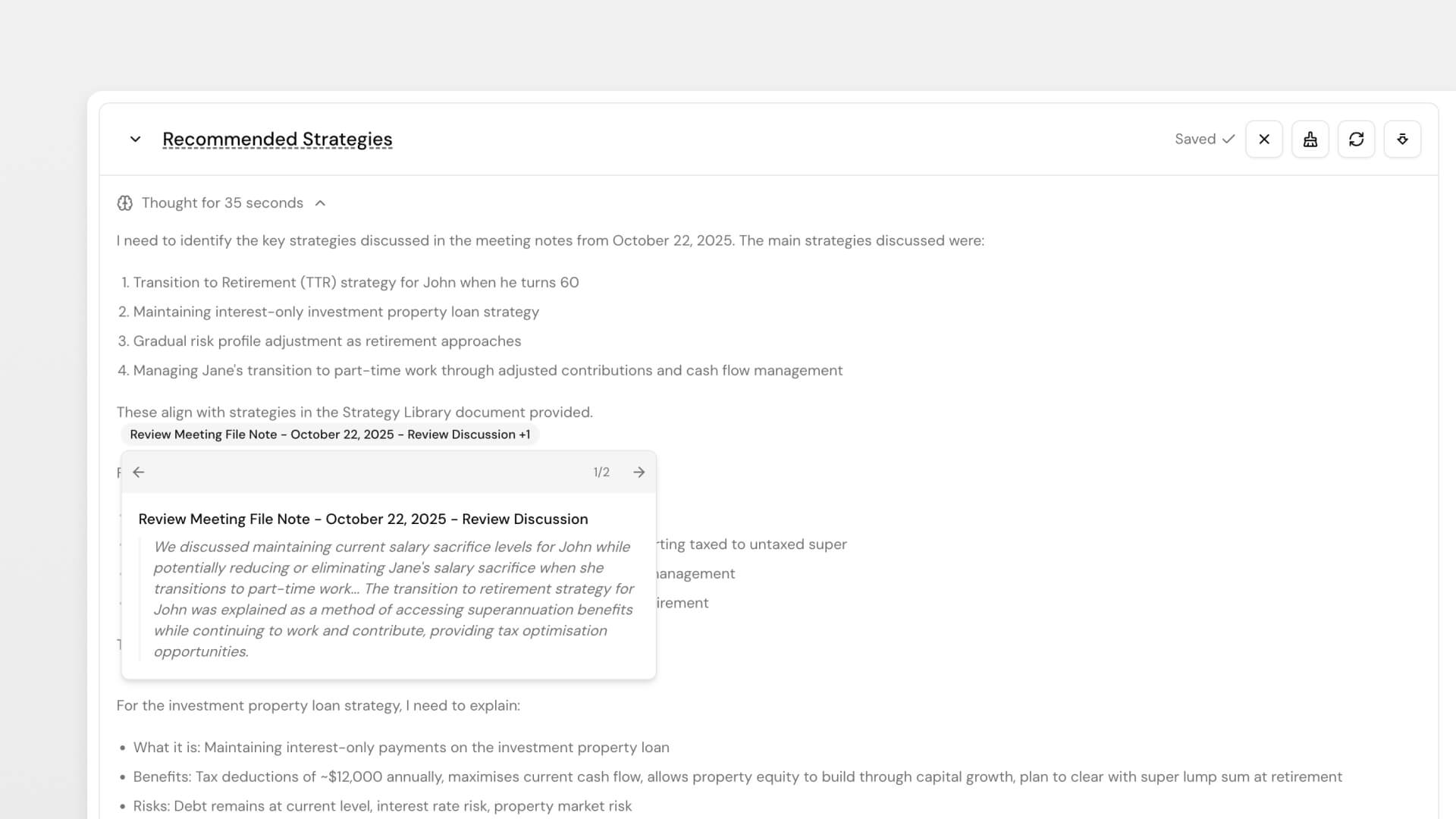
Watch as Claras thinks through each section of your document. You'll see its reasoning process in real-time, understand what material it's referencing through inline citations, and know exactly why it made each decision. This transparency makes review faster and helps you guide Claras toward your ideal output.
Claras now has complete document visibility when generating any section. Previously limited to seeing only sections above, it can now reference the entire document. Generate detailed recommendations first, then create executive summaries that accurately reflect those details. Claras maintains consistent calculations and reasoning across all sections because it remembers what it wrote everywhere else.
We've also added direct access to the latest 2025–26 financial rates and thresholds. Superannuation caps, tax brackets, transfer balance caps, pension rates, and ATO charges are built in and always current. Plus, you can click any section name to view its template, helping you craft better instructions and understand the expected output structure.
Document page attachments
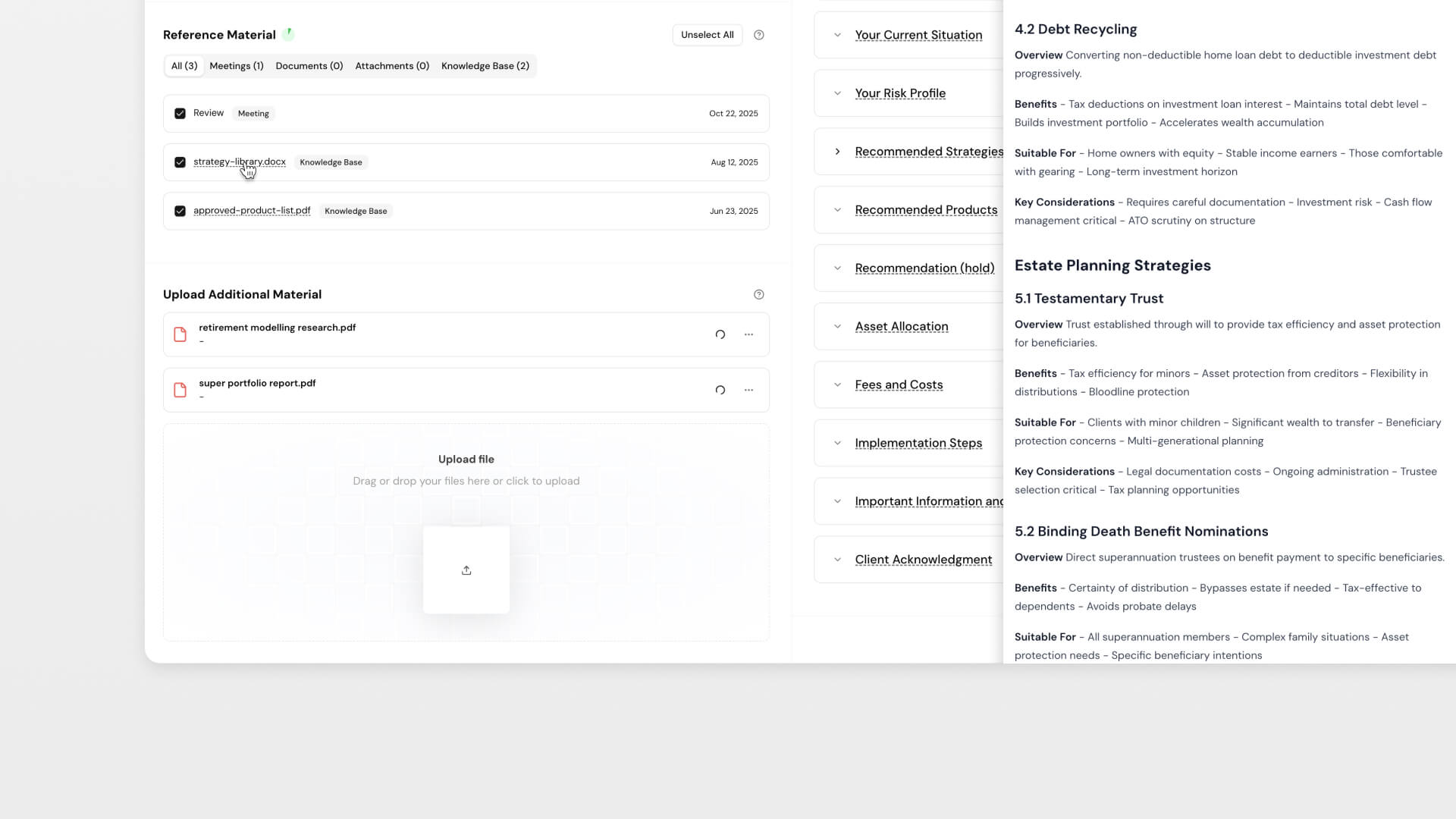
You can now upload additional attachments directly from the document page. No more jumping back to the client page when you realise you need another file.
These attachments work differently to client page uploads. They're temporary reference material that help generate this specific document but never update Clarity Plus. Perfect for product comparison reports, modeling outputs, research papers, and disclosure documents that inform your advice without cluttering the client's permanent record. When you finalise the document, only the completed advice itself updates Clarity Plus.
The experience is smoother too. You can select or deselect all material with one click, and click any attachment name to preview its content in a side panel without losing your place.
Save the client page uploads for documents that should permanently update Clarity Plus, like new fact finds, past file notes, or important correspondence. Everything else? Upload it right where you need it.
 Connor Disselkoen
Connor Disselkoen