Clarity Plus control

Clarity Plus has always been powerful, but it worked quietly in the background. Now it follows the same philosophy as every other Claras feature: AI accelerates your work with full transparency, while you maintain the final say.
When you process a meeting, proposed changes now appear alongside your file note before they're saved. See exactly what will be added or modified, reject specific changes you don't want, or refine the proposed updates with additional instructions. Changes sync when you edit the final note, and save when you finalise the meeting.
Click into any Clarity Plus record for direct editing like a document. Fix incorrect information, add details Claras couldn't know, or remove irrelevant sections. Your changes save automatically and create a new version in the history. The system prevents conflicts by locking the record while someone is editing or updates are being generated.
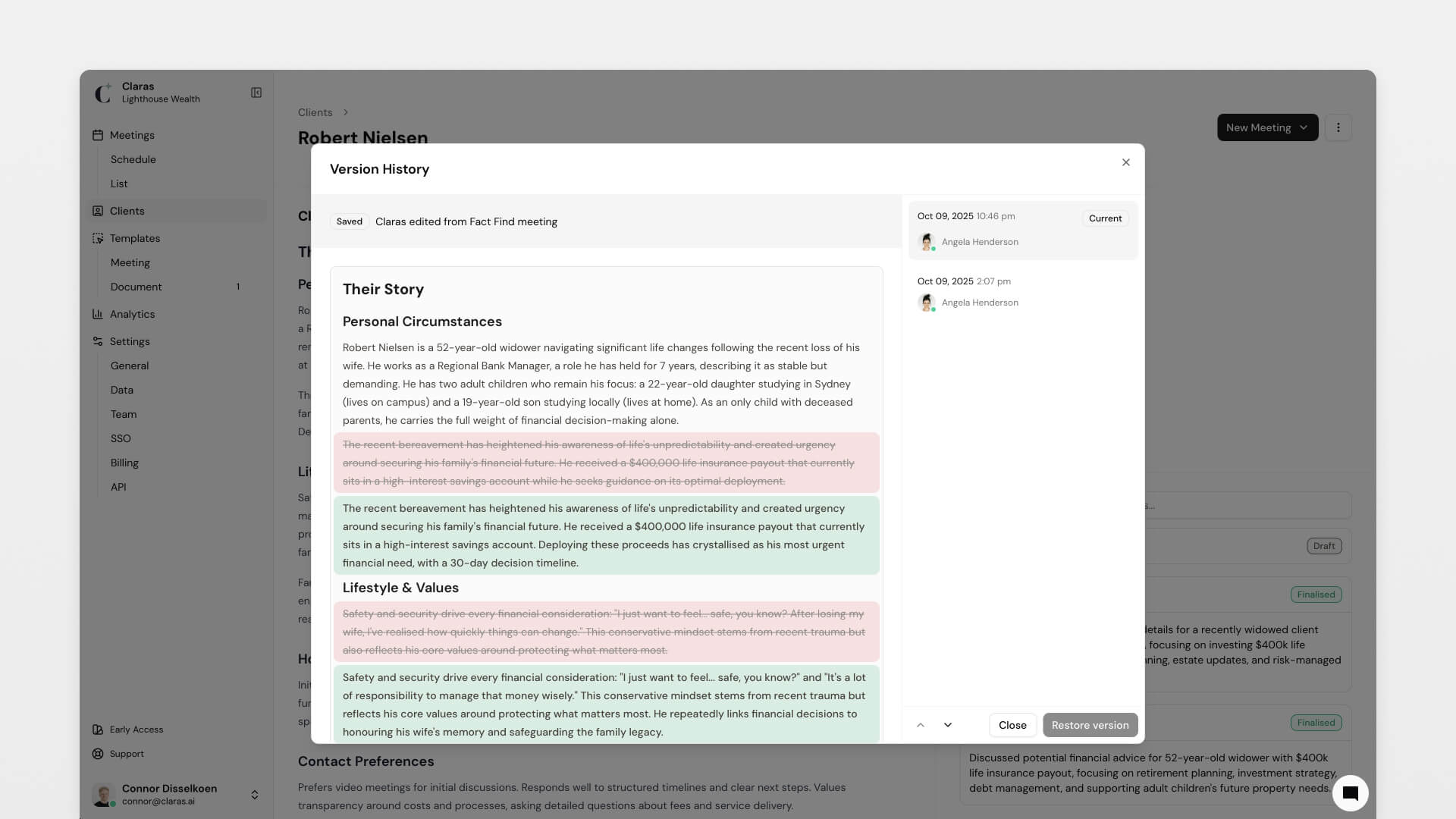
Every change creates a tracked version in the version history, showing who made it, when, and what specifically changed. Click the history icon to see line-by-line comparisons between versions. Restore any previous version if needed. The complete audit trail helps with compliance and lets you understand how client situations evolved.
Learn more about working with the new Clarity Plus in our detailed guide.
Comprehensive Clarity Plus
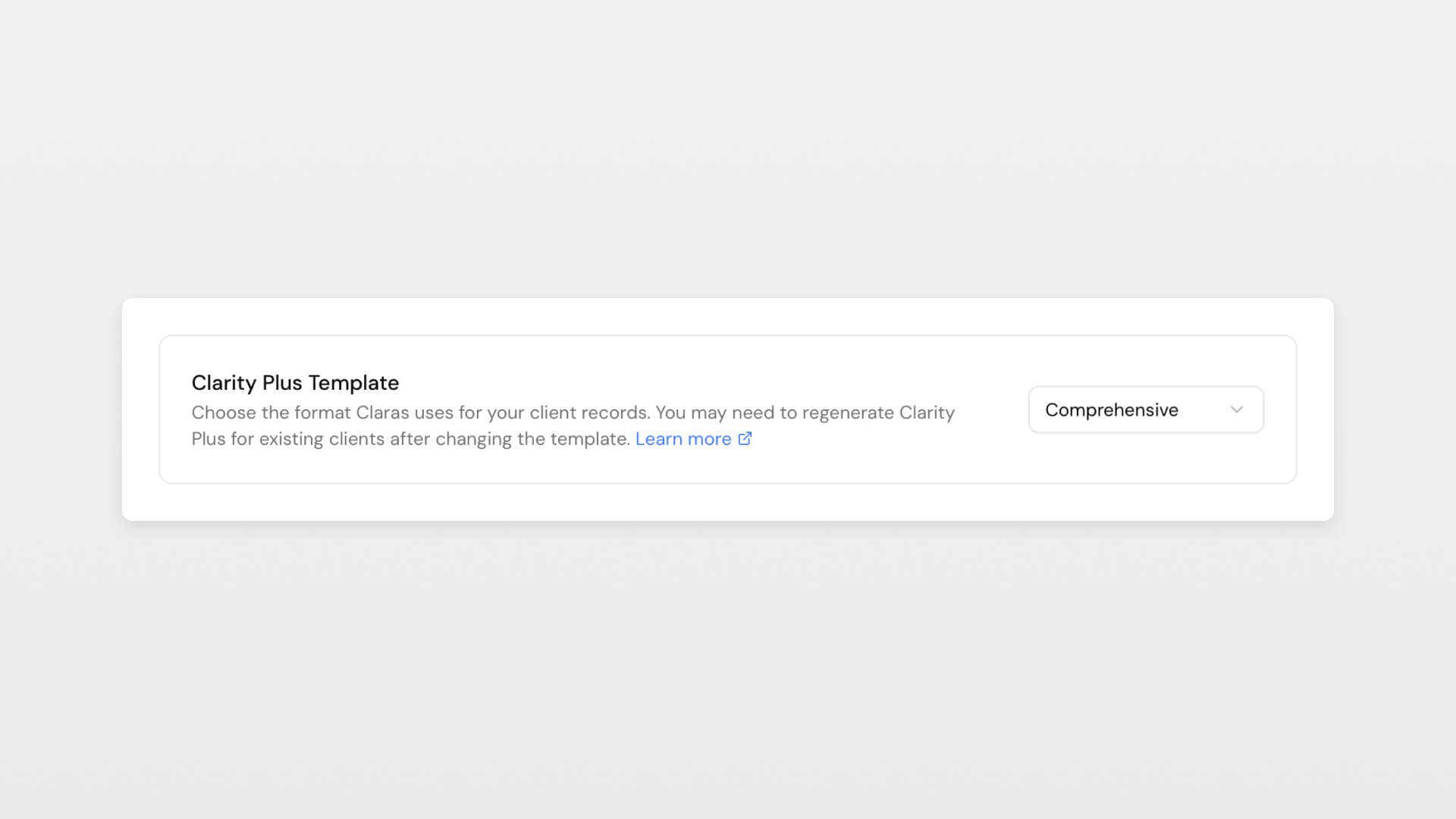
A new comprehensive template captures complete client information across their entire advice journey. It includes strategies, advice evolution, progress tracking, and compliance documentation alongside the existing personal and financial sections.
Select your preferred template in Settings → General. The comprehensive template is recommended for practices wanting complete client records.
Automatic meeting finalisation
Creating a new meeting for a client now automatically finalises any processed meetings from that client. Claras will notify you before finalising and updating Clarity Plus with the latest information. This keeps client insights current for meeting preparation, and each file note builds on the complete history - becoming more accurate over time.
Improvements
- Download a DOCX version of Clairty Plus from the client page
- Clarity Plus table of contents on draft meetings for quick navigation
- Export a CSV of key meeting data across your practice from the analytics page
- Improved spacing and table styles in all DOCX exports
 Connor Disselkoen
Connor Disselkoen